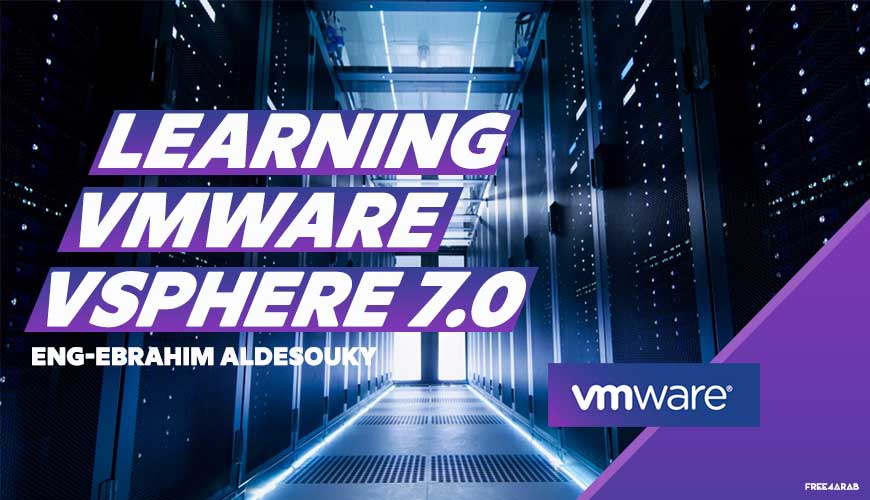Curriculum
- 1 Section
- 60 Lessons
- 10 Weeks
Expand all sectionsCollapse all sections
- Learning VMware vSphere 7.0 By Eng-Ebrahim Aldesouky60
- 2.101-Learning VMware vSphere 7.0 – Introduction6 Minutes
- 2.202-Learning VMware vSphere 7.0 – Whats Virtualization Technology Part 136 Minutes
- 2.303-Learning VMware vSphere 7.0 – Whats Virtualization Technology Part 243 Minutes
- 2.404-Learning VMware vSphere 7.0 – Course Prerequisites and Target Audience12 Minutes
- 2.505-Learning VMware vSphere 7.0 – vSphere Components16 Minutes
- 2.606-Learning VMware vSphere 7.0 – Build your Home Lab14 Minutes
- 2.707-Learning VMware vSphere 7.0 – VMware Hands on Labs – HOL29 Minutes
- 2.808-Learning VMware vSphere 7.0 – vSphere 7.0 Lab19 Minutes
- 2.909-Learning VMware vSphere 7.0 – Nested Lab17 Minutes
- 2.1010-Learning VMware vSphere 7.0 – VMware DOCs and KB21 Minutes
- 2.1111-Learning VMware vSphere 7.0 – ESXi Server and VMware Compatibility Guide16 Minutes
- 2.1212-Learning VMware vSphere 7.0 – ESXi 7.0 Overview18 Minutes
- 2.1313-Learning VMware vSphere 7.0 – Installing ESXi 7.032 Minutes
- 2.1414-Learning VMware vSphere 7.0 – ESXi Basic Configurations28 Minutes
- 2.1515-Learning VMware vSphere 7.0 – ESXi 7.0 Local Datastore invisible15 Minutes
- 2.1616-Learning VMware vSphere 7.0 (Add new Datastore to Nested ESXi 7.0)11 Minutes
- 2.1717-Learning VMware vSphere 7.0 (VM Overview)12 Minutes
- 2.1818-Learning VMware vSphere 7.0 (Creating a VM)62 Minutes
- 2.1919-Learning VMware vSphere 7.0 (Upload Download Files to ESXi Datastore)10 Minutes
- 2.2020-Learning VMware vSphere 7.0 (Installing VMware Tools)17 Minutes
- 2.2121-Learning VMware vSphere 7.0 (Using a VM Console Web and VMRC)9 Minutes
- 2.2222-Learning VMware vSphere 7.0 (Edit VM Settings)14 Minutes
- 2.2323-Learning VMware vSphere 7.0 (VM Files)49 Minutes
- 2.2424-Learning VMware vSphere 7.0 (OVA – OVF Files)26 Minutes
- 2.2525-Learning VMware vSphere 7.0 (vCenter Server Overview)18 Minutes
- 2.2626-Learning VMware vSphere 7.0 (Deploying vCenter Server Appliance Stage Part 1)44 Minutes
- 2.2727-Learning VMware vSphere 7.0 (Deploying vCenter Server Appliance Stage Part 2)22 Minutes
- 2.2828-Learning VMware vSphere 7.0 (vCenter Server Interface)10 Minutes
- 2.2929-Learning VMware vSphere 7.0 (VAMI – vCenter Server Appliance Management Interface)29 Minutes
- 2.3030-Learning VMware vSphere 7.0 (Create a vCenter Data Center)6 Minutes
- 2.3131-Learning VMware vSphere 7.0 (Adding ESXi Hosts to vCenter)21 Minutes
- 2.3232-Learning VMware vSphere 7.0 (Assign Add vSphere 7 (ESXi vCenter License))24 Minutes
- 2.3333-Learning VMware vSphere 7.0 (AESXi Lockdown Mode)21 Minutes
- 2.3434-vCenter Backup File Based Backup24 Minutes
- 2.3535-vCenter Restore File Based Restore21 Minutes
- 2.3636-vSphere Virtual Networks & Virtual Switch23 Minutes
- 2.3737-vSwitch Connections Types – Add uplink to vSS40 Minutes
- 2.3838-Add new VM Port Group – Add new vSS25 Minutes
- 2.3939-vStandard Switch – Add VMKernel Port32 Minutes
- 2.4040-vDistributed Switch – Add new vDS43 Minutes
- 2.4141-vDistributed Switch – Add a VM Port Group13 Minutes
- 2.4242-vDistributed Switch – Add VMKernel Port14 Minutes
- 2.4343-Migrate VMKernel Port from vStandard Switch to vDistributed Switch13 Minutes
- 2.4444-vDistributed Switch Backup and Restore Export and Import8 Minutes
- 2.4545-Full Lab vDS -vDistributed Switch17 Minutes
- 2.4646-Storage Overview27 Minutes
- 2.4747-Datastore types17 Minutes
- 2.4848-FC – Fibre Channel Storage33 Minutes
- 2.4949-iSCSI Storage Overview17 Minutes
- 2.5050-Configure iSCSI Storage System using StarWind iSCSI Software18 Minutes
- 2.5151-Configure iSCSI Storage System using MS Windows Server iSCSI Target14 Minutes
- 2.5252-Creating an iSCSI Datastore35 Minutes
- 2.5353-Adding an iSCSI Datastore to many ESXi Servers11 Minutes
- 2.5454-iSCSI IP Storage Network Configuration and Network Port Binding30 Minutes
- 2.5555-Creating an NFS Datastore29 Minutes
- 2.5656-FCoE – Fibre Channel Over Ethernet Storage11 Minutes
- 2.5757-Increase VMFS Datastore Capacity15 Minutes
- 2.5858-VM Templates26 Minutes
- 2.5959-Creating a VM Customization Specifications36 Minutes
- 2.6060-VM Cloning15 Minutes
Course Features
- Lectures 60
- Quiz 0
- Duration 50 hours
- Skill level All levels
- Language English
- Students 221
- Assessments Yes