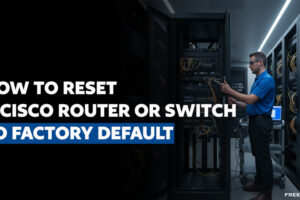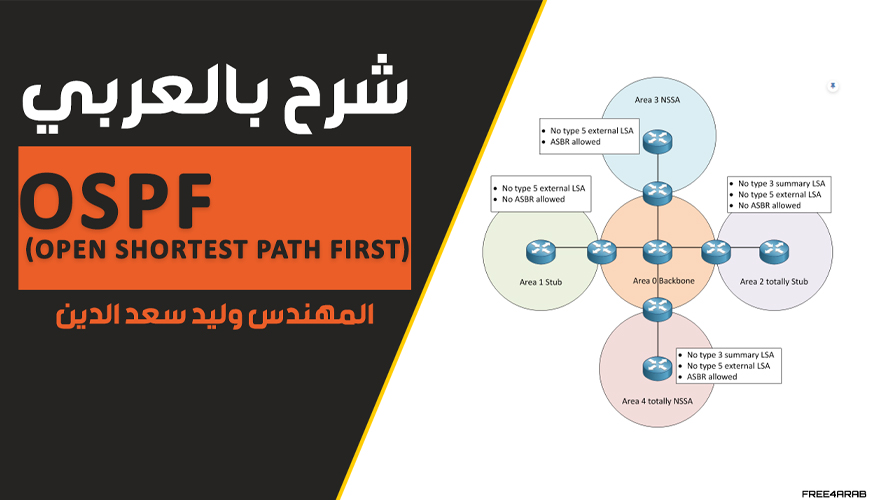
Open Shortest Path First (OSPF)
Open Shortest Path First (OSPF) is a robust and widely used interior gateway protocol (IGP) that facilitates efficient routing within an autonomous system (AS). OSPF employs a link-state routing algorithm and is known for its scalability, quick convergence, and support for variable-length subnet masking (VLSM). In this guide, we’ll walk through the essential steps for configuring OSPF.
المحاضر : المهندس وليد سعدالدين
CCNA 200-301 شرح بالعربي
CCNA 200-301 In 29 Hours
### OSPF Basics:
1. *Router Identification:*
– Begin by assigning a unique router ID to each OSPF router within the AS. The router ID serves as a reference point and should be manually configured or automatically assigned based on the highest IP address of any of the router’s active interfaces.
Router(config-router)# router-id <router-id>
2. *Enabling OSPF on Interfaces:*
– OSPF must be enabled on each interface participating in the OSPF process. Enter the OSPF router configuration mode and use the following command:
Router(config-router)# network <network-address> <wildcard-mask> area <area-id>
This command specifies the network address, wildcard mask, and OSPF area to which the interface belongs.
### OSPF Area Configuration:
1. *Area Designation:*
– OSPF networks are divided into areas to enhance scalability and simplify routing. Choose appropriate area IDs based on network requirements (common areas include 0.0.0.0, 0.0.0.1, etc.).
Router(config)# router ospf <process-id>
Router(config-router)# area <area-id> range <range>
The area command is used to designate the OSPF area, and the range command helps summarize routes between areas.
2. *Stub Area Configuration:*
– To reduce the amount of routing information within an area, you can configure it as a stub area. External routes are summarized, enhancing efficiency.
Router(config-router)# area <area-id> stub
Stub areas are beneficial in scenarios where bandwidth is limited.
### Authentication and Security:
1. *Authentication:*
– OSPF supports authentication to secure the exchange of routing information between routers. Choose either clear text or message digest authentication.
Router(config-if)# ip ospf authentication <type>
Router(config-if)# ip ospf authentication-key <password>
Replace <type> with either null, simple, or md5 depending on your chosen authentication method.
2. *Virtual Links:*
– In complex network topologies, virtual links may be necessary to connect non-backbone areas to the OSPF backbone area (Area 0).
Router(config-router)# area <area-id> virtual-link <router-id>
Ensure that virtual links are configured with proper router IDs.
### Verifying OSPF Configuration:
1. *View OSPF Configuration:*
– Confirm the OSPF configuration on a router by entering privileged exec mode and using:
Router# show ip ospf
This command displays detailed information about OSPF processes, neighbors, and routing tables.
2. *Check OSPF Neighbors:*
– Ensure that OSPF neighbors are established and reachable:
Router# show ip ospf neighbor
This command provides a list of OSPF neighbors, their states, and interface information.
3. *Examine OSPF Routing Table:*
– Inspect the OSPF routing table to verify the presence of expected routes:
Router# show ip route ospf
This command displays OSPF-learned routes in the routing table.
### Conclusion:
Configuring OSPF is a critical aspect of network administration, and attention to detail is paramount. By following these steps and regularly verifying the OSPF configuration, network administrators can ensure optimal routing efficiency, rapid convergence, and a reliable network infrastructure. OSPF’s adaptability and scalability make it a preferred choice for many organizations seeking a dynamic and efficient routing protocol.
لمتابعة شرح شهادات سيسكو بالعربي إضغط هنا
للحصول على مئات الكورسات المجانية إضغط هنا
Tag:CCNA, Cisco, OSPF, Walid Saad Eldin, وليد سعد الدين