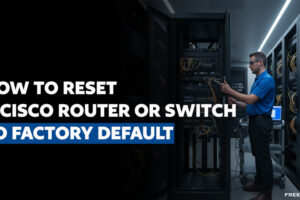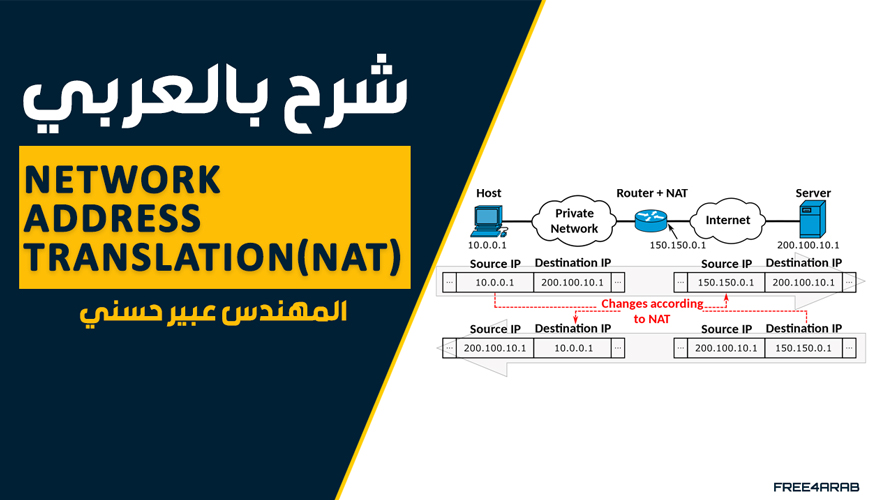
Network Address Translation (NAT)
Network Address Translation (NAT) is a technique used in computer networks to modify the IP address information in packet headers while they are in transit across a routing device, typically a router or firewall. This technique is primarily used to improve security and reduce the number of IP addresses an organization needs by allowing multiple devices on a local network to share a single public IP address.
تابعوا كل كورسات المهندسة عبير حسني
CCNA 200-301 In 29 Hours
Types of NAT:
- Static NAT:
- This type of NAT maps a single private IP address to a single public IP address. It is a one-to-one mapping.
- It is typically used when a specific internal device needs to be accessible from the external network, like a web server or mail server.
- Example:
- Private IP: 192.168.1.10 → Public IP: 203.0.113.5 (permanent mapping)
- Dynamic NAT:
- In Dynamic NAT, a range of public IP addresses is mapped to a range of private IP addresses.
- The mapping happens dynamically when a request is made, and it can change over time, meaning the same private IP address might get a different public IP address on subsequent connections.
- Example:
- Private IP: 192.168.1.10 → Public IP: 203.0.113.10 (could change the next time)
- Port Address Translation (PAT) / Overloading:
- This is the most commonly used form of NAT, often referred to as NAT Overload. It allows multiple devices on the private network to share a single public IP address.
- PAT works by keeping track of the source port numbers used by each outgoing connection. As many as 65,535 connections can be mapped to the same public IP address, as long as each connection uses a different port.
- Example:
- Private IP 192.168.1.10:1234 → Public IP 203.0.113.5:10001
- Private IP 192.168.1.11:5678 → Public IP 203.0.113.5:10002
How NAT Works:
NAT works by translating the private IP address and port to a public address and port. The translation occurs on the router or firewall between the local network and the internet. Here’s a simplified breakdown:
- Outgoing traffic: When a device on a private network (e.g., 192.168.x.x) wants to communicate with a device on the internet, the router replaces the source IP address (192.168.x.x) with its public IP address (e.g., 203.0.113.x). If using PAT, the router also changes the source port to a unique value.
- Incoming traffic: When the response from the external server arrives at the public IP address (and the mapped port), the router looks at the translation table and forwards the packet to the correct internal IP address and port.
Why Use NAT?
- IP Address Conservation: NAT reduces the need for public IP addresses by allowing multiple devices in a private network to share a single public IP address. This is especially important with IPv4, which has a limited address space.
- Security: NAT provides a level of security by hiding the internal network structure. External devices can only see the public IP address of the router or firewall, not the internal devices.
- Flexibility: It allows the internal network to use any range of private IP addresses (like 192.168.x.x or 10.x.x.x) without worrying about conflicts with public IP addresses.
NAT and IPv6:
NAT is less commonly used in IPv6 because IPv6 was designed to have a larger address space, making NAT unnecessary in many cases. However, some forms of NAT (like NAT64) are still used in specific scenarios, especially during the transition period from IPv4 to IPv6.
Example of NAT in Action:
Imagine a small office with a router. The office network uses the private IP range 192.168.1.0/24, and the router has a public IP address of 203.0.113.1. The devices inside the network can communicate with the internet, but all traffic appears to come from 203.0.113.1.
- Internal Request:
A computer inside the office (192.168.1.10) wants to visit a website on the internet. The router changes the source address of the packet from 192.168.1.10 to 203.0.113.1 and forwards it to the internet. - Return Traffic:
The website responds to 203.0.113.1. The router looks at its translation table, finds that 203.0.113.1 is mapped to 192.168.1.10, and forwards the response back to the internal computer.
Benefits and Drawbacks of NAT:
Benefits:
- Conserves Public IPs: NAT allows organizations to use private IP address ranges internally, which reduces the need for public IP addresses.
- Improved Security: NAT acts as a basic firewall by hiding internal IP addresses from the outside world.
- Flexibility: It allows for internal network reconfiguration without affecting external access, as long as the NAT configuration is maintained.
Drawbacks:
- Complicates Peer-to-Peer Applications: NAT can make peer-to-peer (P2P) applications more complex because it alters the IP address and port of outgoing packets, which may interfere with direct communication between clients (e.g., video conferencing or gaming).
- Increases Overhead: Maintaining translation tables and managing port numbers can introduce overhead and complexity for the NAT device.
- Troubleshooting Issues: It can be challenging to troubleshoot issues that arise in NAT-enabled networks because the actual internal IP addresses are hidden.
Conclusion:
Network Address Translation (NAT) is a critical technique in modern networking, primarily used to conserve IP addresses and provide security. While NAT is not required in IPv6, it remains indispensable in IPv4 environments due to the shortage of available public IP addresses. Understanding how NAT works and its different forms can help in configuring networks that are both efficient and secure.