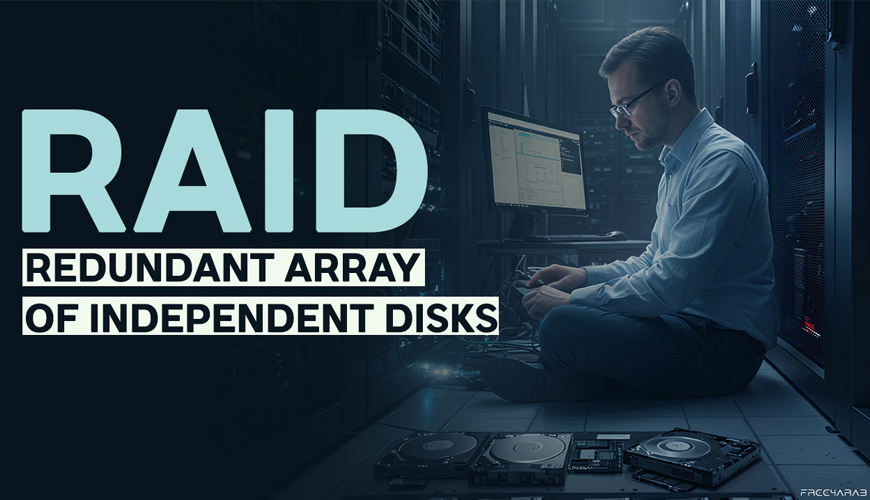
RAID (Redundant Arrays of Independent Disks)
المحاضر : المهندس عمرو أمين
RAID (Redundant Array of Independent Disks)
RAID (Redundant Array of Independent Disks) is a data storage virtualization technology that combines multiple physical disk drives into a single logical unit for the purposes of data redundancy, performance improvement, or both. RAID is commonly used in servers, enterprise storage systems, and high-performance computing environments to ensure data availability, reliability, and efficiency.
Key Concepts of RAID:
- Data Striping: Data is divided into blocks and spread across multiple disks. This improves performance by allowing multiple disks to work in parallel.
- Data Mirroring: Data is duplicated on two or more disks, providing redundancy in case of disk failure.
- Parity: Parity information is calculated and stored on one or more disks. This allows the system to reconstruct data if a disk fails.
RAID Levels:
There are several RAID levels, each offering a different balance of performance, redundancy, and storage efficiency. Here are the most common RAID levels:
1. RAID 0 (Striping):
- Description: Data is split across multiple disks without redundancy.
- Advantages: High performance (both read and write speeds).
- Disadvantages: No fault tolerance; if one disk fails, all data is lost.
- Use Case: Suitable for non-critical data requiring high speed, such as video editing or caching.
2. RAID 1 (Mirroring):
- Description: Data is duplicated on two or more disks.
- Advantages: High redundancy; if one disk fails, the other(s) can continue to operate.
- Disadvantages: Inefficient storage usage (50% of total capacity is used for redundancy).
- Use Case: Ideal for critical data storage where redundancy is more important than storage efficiency.
3. RAID 5 (Striping with Parity):
- Description: Data and parity information are striped across three or more disks. Parity allows data recovery if one disk fails.
- Advantages: Good balance of performance, redundancy, and storage efficiency.
- Disadvantages: Write performance can be slower due to parity calculations. Only one disk failure is tolerated.
- Use Case: Commonly used in file servers and general-purpose storage.
4. RAID 6 (Striping with Double Parity):
- Description: Similar to RAID 5, but with two parity blocks distributed across the disks. This allows the array to withstand two simultaneous disk failures.
- Advantages: Higher fault tolerance than RAID 5.
- Disadvantages: Slower write performance and reduced storage efficiency compared to RAID 5.
- Use Case: Suitable for environments requiring high fault tolerance, such as large-scale storage systems.
5. RAID 10 (1+0, Mirroring and Striping):
- Description: Combines RAID 1 (mirroring) and RAID 0 (striping). Data is mirrored across pairs of disks and then striped.
- Advantages: High performance and redundancy. Can tolerate multiple disk failures (as long as they are not in the same mirrored pair).
- Disadvantages: High cost due to 50% storage efficiency.
- Use Case: Ideal for databases and applications requiring high performance and reliability.
Other RAID Levels:
- RAID 2, 3, 4: Rarely used in practice due to complexity or inefficiency.
- Nested RAID Levels: Combinations like RAID 50 (RAID 5 + RAID 0) or RAID 60 (RAID 6 + RAID 0) for enhanced performance and redundancy.
Benefits of RAID:
- Redundancy: Protects against data loss due to disk failure.
- Performance: Improves read/write speeds by distributing data across multiple disks.
- Scalability: Allows for larger storage volumes by combining multiple disks.
- Availability: Ensures continuous operation even if a disk fails.
Drawbacks of RAID:
- Cost: Requires additional disks for redundancy, increasing hardware costs.
- Complexity: Setup and management can be complex, especially for nested RAID levels.
- Not a Backup Solution: RAID protects against hardware failure but not against data corruption, accidental deletion, or malware. A separate backup solution is still necessary.
Choosing the Right RAID Level:
The choice of RAID level depends on the specific needs of the application:
- Performance: RAID 0 or RAID 10.
- Redundancy: RAID 1, RAID 5, or RAID 6.
- Balance: RAID 5 or RAID 10.
By understanding RAID technology, IT professionals can design storage systems that meet the performance, reliability, and cost requirements of their organizations.



