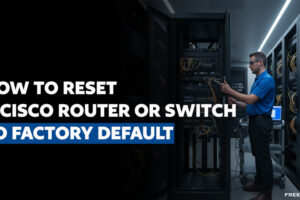Switch Stacking
المحاضر : المهندس محمد كامل
CCNA 200-301 In 29 Hours
Cisco Switch Stacking is a method used to combine multiple physical switches into a single logical unit, providing benefits like simplified management, increased redundancy, and better scalability. The concept is primarily used for Cisco switches in access and distribution layers of a network.
### Key Concepts of Cisco Switch Stacking:
1. **Stacked Configuration**:
– When switches are stacked, they are physically connected using special stacking cables or modules. These cables allow the switches to communicate with each other as if they were a single switch.
– The switches in a stack are known as **stack members**. One switch is designated as the **stack master**, which is responsible for managing the entire stack.
2. **Single IP Address**:
– The stack of switches behaves as a single logical unit, which means that you only need to configure and manage one IP address for the entire stack, simplifying network management.
3. **Redundancy and High Availability**:
– Cisco switch stacking provides fault tolerance. If one switch fails, the stack can continue to operate normally with the remaining switches. The stack master can migrate traffic to the other switches, ensuring network uptime.
– Depending on the switch model and configuration, certain features, such as the stack master election, can provide automatic failover in the event of a master switch failure.
4. **Load Sharing**:
– With multiple switches in a stack, traffic can be load-balanced across the stack members. This improves performance and scalability. Each switch in the stack can forward traffic based on the best available paths, allowing for more efficient utilization of network resources.
5. **Single Point of Configuration**:
– Stacked switches are configured as one entity, which means network administrators only need to make changes to a single switch (the stack master) rather than configuring each switch individually.
6. **Switch Stack Topologies**:
– **Ring Topology**: In this setup, the switches are connected in a closed loop to provide redundancy and high availability. If one link fails, the other path can be used to maintain connectivity.
– **Linear Topology**: Some older models or certain topologies may allow switches to be connected in a linear (daisy-chained) manner. However, this topology is less commonly used due to its lower fault tolerance compared to a ring topology.
7. **Stacked Switch Models**:
– Cisco’s **Catalyst** series (e.g., 2960X, 9200, 9300, 9400) and **Nexus** series support stacking. The stacking capabilities can vary slightly between models, but the underlying principle remains the same: combining multiple physical switches into one logical switch.
### Benefits of Cisco Switch Stacking:
– **Scalability**: Easily add more switches to the stack as the network grows without major disruptions or complex configurations.
– **Simplified Management**: Manage the entire stack as a single entity, which is easier than managing multiple standalone switches.
– **Increased Resilience**: Stacking ensures redundancy and high availability. If one switch fails, the stack continues to operate normally.
– **Better Performance**: With stacked switches, load balancing and more bandwidth between switches can improve network performance.
### Limitations:
– **Distance Limitations**: Stacking cables have distance limitations. The physical distance between stacked switches cannot be too great; otherwise, the stack may lose connectivity.
– **Cost**: Stacking switches can require additional hardware, such as stacking cables or modules, which adds to the initial cost.
– **Stack Master Election**: In rare cases, if the stack master fails, the election process for a new master could momentarily disrupt traffic.
### Cisco StackWise Technology:
Cisco uses a proprietary technology called **StackWise** (in some models like Catalyst 2960X, 9300, 9400) to facilitate switch stacking. StackWise allows switches to operate in a highly resilient and scalable manner, with one switch acting as the master and others acting as members.
1. **StackWise-160/320/480**: These terms refer to the maximum bandwidth of the stack interconnect between switches (160 Gbps, 320 Gbps, or 480 Gbps).
2. **Hot Standby Mode**: When a stack member fails, the other member can take over its traffic without interrupting the service.
### Example:
Consider a scenario where you have two Cisco 9300 switches stacked together in a ring topology. The switches act as one virtual switch, with one of them acting as the stack master. You can configure VLANs, interfaces, and routing on the stack as if it were a single switch, and the traffic can be shared across the two switches in the stack.
—
In summary, Cisco switch stacking is an excellent solution for environments that need scalability, high availability, and ease of management. It is commonly used in medium to large networks to ensure that the network can grow while maintaining a simple and reliable management structure.
للحصول على مئات الكورسات المجانية إضغط هنا
للمزيد من الكورسات المجانية إضغط هنا